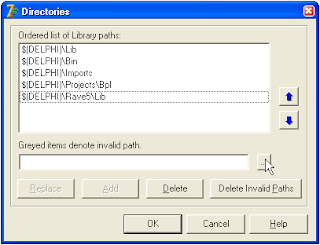HOW TO (Step by Step) INSTALL COMPORT ON BORLAND DELPHI 7
1. Download Comport by Click Here, then Extract the file, rename the folder to COMPORT
2. Copy COMPORT folder to C:\Program Files\Borland\Delphi7\Lib
2. Copy COMPORT folder to C:\Program Files\Borland\Delphi7\Lib
3. Open Borland Delphi 7, then open Page Tab Tool Environment Option
6. Will appear dialog box for directories decision as follows
7. Will appear dialog box of folder decision that will be used, directed to C:\Program Files\Borland\Delphi7\Lib\COMPORT then press OK button
12. Open page tab File-open. Directed to C:\Program Files\Borland\Delphi7\Lib\COMPORT then open DsgnCport7.dpk file
14. Check on component pallete Cport Lib. You will find component like the following picture that has been installed:
I hope this article can give benefit to the visitors, readers, developer and me. Thanks for visiting and availability for sharing this article by pressing
| Share this on Facebook |