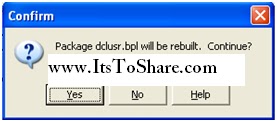There is no standard specialization yet in component in Borland Delphi 7 for entering animation Flash file with file extension*.swf in to Borland Delphi 7 work area so that, it is needed to import Active X Control. The following is the step how to import Active X control:
Open Borland Delphi 7 than open tab component à import active control…like the picture below.
So that will appear import active dialog box as follows:
Please choose Shockwave Flash (Version 1.0) then clicks in Install button…that is under the option so that appear installation dialog box as follows:
Click OK button.
When the confirmation dialog box appear like the picture below, click Yes.
If appear dialog box as follows, press OK
Close Delphi program then press OK in dialog box that appear as follows:
Open Borland Delphi 7 again, then check in component pallete active X, you will get as follows:
The right component is Shockwave Flash (Version 1.0) component that can be used to visualize Flash in Borland Delphi 7.
The right component is Shockwave Flash (Version 1.0) component that can be used to visualize Flash in Borland Delphi 7.
I hope this article can give benefit to the visitors, readers, developer and me. Thanks for visiting and availability for sharing this article by pressing
 | Share this on Facebook |