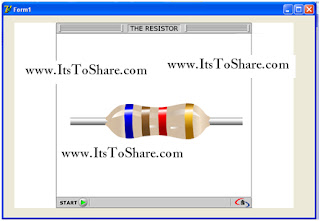Flash Animation can be used to make beautify in application that is built using Delphi. This animation is expected to be able to give more value to Borland Delphi 7 so that the visualization can be more dynamic and attractive.
The following is How To Entering Flash File to Borland Delphi 7:
Enter the Shockwave Flash (Version 1.0) component from Pallete Active X into Form 1.
Then, in object inspector choose Movie property then type the deviation address Flash File that will be visualized in Borland Delphi 7, for example in D/T@UFIK/resistor.swf
Like the following below,
so that the visualization will be as follows;
Next please, uniformly the Flash visualization into appropriate size.
The execution result is as follows:
I hope this article can give benefit to the visitors, readers, developer and me. Thanks for visiting and availability for sharing this article by pressing
 | Share this on Facebook |